Frequently asked questions (FAQ)
GENERAL ISSUES
Drop-off (kiss & fly) offers 10 minutes of free parking for passenger drop-off and pick-up at maximum 2 entrances inside 24h period. This period is counted from the time of the 1st entrance.
Note that parking fee is paid in the following cases:
- at the first entrance inside 24h, if you stay longer than 10 min
- at the second entrance inside 24h, if you stay longer than 10 min
- at the third and all the following entrances (in 24h time from the 1st intrance) from 1st minute on.
Click here to read more.
There are a parking house (PH) and outdoor parking areas P1 and P2. Please follow the road signage.
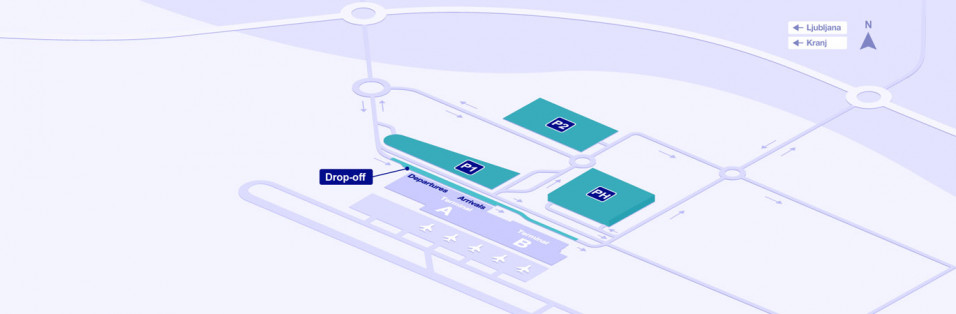
Price lists are published in front of all the entrances to the parking areas (PH, P1, P2, drop off) as well as on the Ljubljana Airport website under the descriptions of individual parking areas.
You can make the payment at the cashier's office within working hours (cards & cash) or at one of the parking machines (24/7).
If you need an invoice addressed to a company name, you must visit the cashier's office to pay the parking fee. Before payment you must inform the cashier regarding your wishes.

|
Payment location |
Location |
Payment options |
|
CASHIER'S OFFICE |
Multistorey parking area (Parking house) |
credit cards (Mastercard, Visa, Diners) cash |
|
PARKING MACHINE 1 |
Multistorey parking area (Parking house) |
credit cards (Mastercard, Visa, Diners) cash |
|
PARKING MACHINE 2 |
Open air parking P1 |
credit cards only (Mastercard, Visa, Diners) |
|
PARKING MACHINE 3 |
Open air parking P2 |
credit cards only (Mastercard, Visa, Diners) |
|
PARKING MACHINE 4 |
Drop off zone |
credit cards only (Mastercard, Visa, Diners) |
|
PARKING MACHINE 5 |
Terminal A - ARRIVALS |
credit cards only (Mastercard, Visa, Diners) |
If you need an invoice issued to the company name, it is necessary to stop by the cashier's office (working schedule) to pay for the parking fee. The cashier needs to be notified in advance, before they issue an invoice.
The parking machine does not have the possibility to issue an invoice to a company name.
It is not possible to issue an invoice to a company name at a later time.
In 15 minutes. After this time, you will have to pay an additional parking fee.
Prepaid packages are available for 8-, 15- and 30-days. Prices are published at our website: https://www.lju-airport.si/en/ljubljana-airport-parking/.
Payment instructions:
After you parked your car, take the parking entry ticket, than stop by the parking cashier's office to pay for the selected package before your departure. Parking cashier's office is located inside the parking house - PH. If you exceed the package period, you will need to pay for the difference (at parking machine or cashier's office) in order to exit the parking area.
If you would like to pay a prepaid package via a proforma invoice (your arrival at the aiport is outside cashier's schedule), send us an e-mail to parking@fraport-slovenija.si, to be given further instructions.
In case of exceeding the prepaid package time, you can pay the additional parking fee at the parking cashier's office within working hours, or at the parking machine.
The prebooking system in not yet available. There should be enough parking spaces available on site.
You can leave the parking area only with a valid parking ticket. If you have exceeded the free time, you must first pay the parking fee at one of the payment locations (cashier's office, parking machines).
When inserting the entry parking ticket into the parking machine to pay the fee, make sure that the ticket is turned correctly (the code must face upwards). You can have problems when paying at parking machines, if you handle the parking ticket inappropriately, if you expose the ticket to direct sunlight or moisture, twist it, fold it, etc.
To exit the parking area, insert the parking ticket into the slot of the exit parking unit in front of the barrier.
Be sure to insert the parking ticket into the slot intended for the parking ticket (the code must look upwards) and push it all the way into the slot.
Follow the instructions on the screen.
Lean the payment card against the card reader or insert it into the payment card slot (push the card all the way into the slot).
Follow the instructions on the screen.
After completing the transaction, take the parking ticket with you. You will use it to exit the parking area.
Parking machines intended only for accepting payment cards do NOT accept cash. Cash is accepted only by the parking machine located in the parking house (ground floor) and at the parking cashier's office.
If you have problems with payment, try to use another parking machine or call the parking cashier's office by pressing the button marked with a phone handle. Parking cashier's office has a limited time schedule. If you can not reach the cashier, please come to the cashier's office, located at the parking house - groundfloor. You will find helpful information at the cashier's information window.
Note also that payment problems can be caused by parking tickets that are handled inappropriately, if you expose tickets to direct sunlight or moisture, roll them up, fold them, etc.
The parking machine probably ran out of paper. Please write to parking@fraport-slovenija.si and we will send you an electronic copy of the invoice. We need the following info:
- date & approximate time of payment
- location of payment
- payment amount
Please send an e-mail to: parking@fraport-slovenija.si with a description of the problem and a picture (scan) of the invoice.
Make sure that the parking ticket is positioned correctly when inserted into the reader slot (the code must look upwards).
Problems can be caused by parking tickets that are improperly handled, if you expose the ticket to direct sunlight or moisture, twist it, fold it, etc.
If you have paid the parking fee and the parking barrier does not open when you insert the valid parking ticket into the reader's slot, call the parking cashier's office via the intercom inside working schedule. If you can not reach the cashier, please come to the cashier's office, located at the parking house - groundfloor. You will find helpful information at the cashier's information window.
When entering the wrong parking area, you have 5 minutes (parking house, P1 and P2) or 10 minutes (drop-off zone) to exit the area for free.
If you stay longer, it is necessary to pay the parking fee according to the valid price lists before exiting.
Please report to the cashier's office, located at the parking house - groudfloor. Outside cashier's office working schedule, you will find further information posted at the cashier's information window.
AMZS's call center helps you on the road and with any car difficulties in Slovenia. Telephone number: +386 1 5305 353.
SEASON PARKING CARDS
Fill in the order form and send it to parking@fraport-slovenija.si, afterwards you will receive further instructions.
- Annual cards for 6 months or 1 year (PDF order forms), method of payment: in advance according to the issued invoice in a single amount.
- Drop-off zone or all areas entry card for approved legal entities, method of payment: monthly billing according to actual consumption, please contact:
- Prepaid card (PDF order form), method of payment: advance payment, valid for parking in all areas except PH - basement floor.
Option 1:
Fill in the order form and send it to parking@fraport-slovenija.si, afterwards you will receive further instructions.
- PDF order form - annual season card
- PDF order form - prepaid card
Option 2:
During the working schedule, you can renew the card directly at the cashier's office.
PARKING VOUCHER HOLDERS
According to agreements with our business partners - travel agencies, you can pay for airport parking at the travel agency while choosing your traveler's package. In this case the agency will issue a parking voucher. For more information, contact your representative at the following agencies: Palma, Kompas, Intelekta, Relax, Sonček and Nikal.
Guidelines for parking, payment and exit, if you hold a parking voucher
Vouchers are valid for parking only at open air parking P2 in the stated period. When parking, take the entry parking ticket. When you return from your holiday and before leaving the parking site, visit the parking cashier's office (inside the Parking house) to redeem a free exit with your voucher.
Note!
If you hold a valid parking voucher, but you had parked at the open air parking P1 or the Parking house, you will have to pay a surcharge (details are provided on your parking voucher).
In such a case, further instructions are posted at the cashier's office counter (window). The parking cashier's office is located on the ground floor of the parking house (PH).
DINERS CARD HOLDERS
You pay the regular parking fee at the parking machine and afterwards contact your personal assistant at Exclusive Club.
PARKING FOR DISABLED
Individuals with disabilities are granted free of charge parking upon presentation of their valid disability and ID card.
Before exiting the parking area, take your entry parking ticket and report to the parking cashier's office. The parking cashier's office schedule is posted here.
The nearest disabled-friendly parking spaces are in the parking house - PH and at the outdoor parking area P1 (opposite to the departure Terminal).
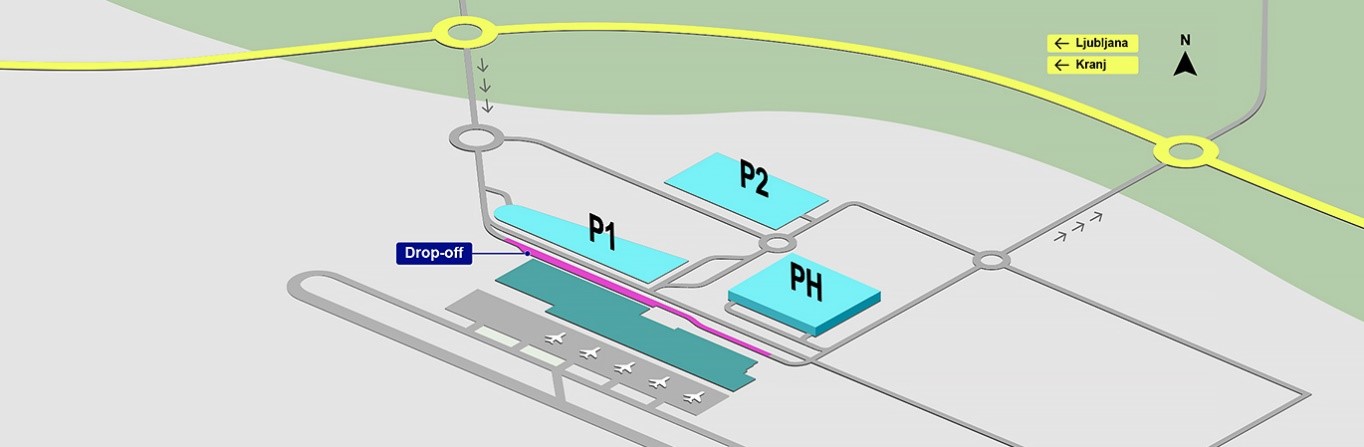
VISITORS OF THE CLINIC
Visitors of the airport clinic are granted with the discount for parking.
At the parking house - PH and and the outdoor parking area P1, the first two hours are charged with a 50% discount on regular prices.
At the outdoor parking area P2, the first two hours are free of charge.
Longer parking is charged according to the price list. For more information related to the method of payment with an approved discount, ask at the clinic.
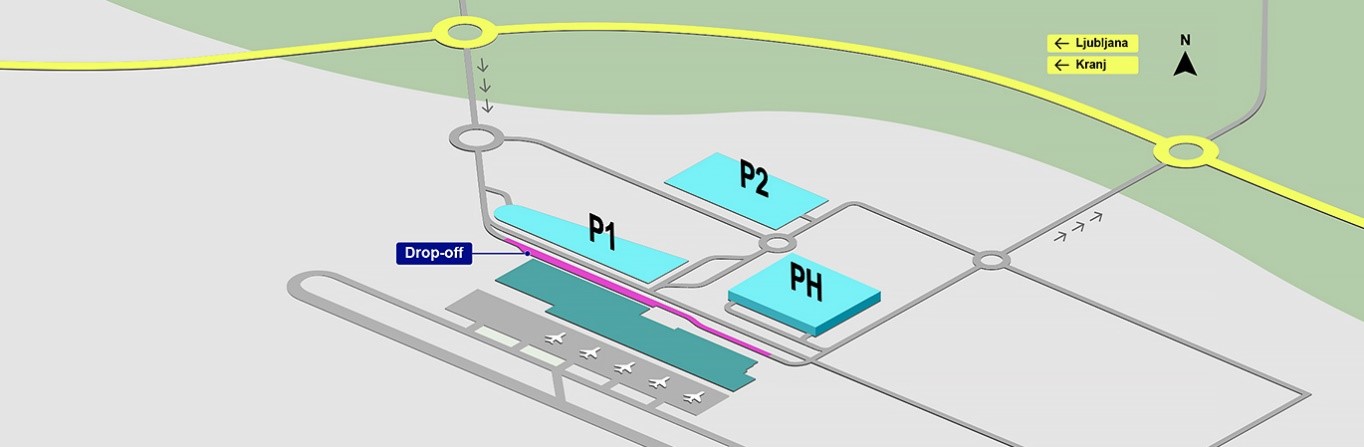
ELECTRIC CAR CHARGING STATIONS
If you arrive at the Airport in an electric or a hybrid car, you can charge it at:
Outdoor parking P1
- Fast charging 1 x DC (2 x 75 kW), price is 0,87 EUR/kWh.
- Slow charging 3 AC (6 x 22kW), price is 0,55 EUR/kWh.
- Info at OneCharge app, location name is Aerodrom Ljubljana.
- Parking fee is paid according to parking price lists at the parking machine or parking cashier's office.
Parking house (floor 1B)
- Slow charging (2 connections), price is 0,43 EUR/kWh.
- Info at OneCharge app, location name is Aerodrom Ljubljana-Garaža.
- Parking fee is paid according to parking price lists at the parking machine or parking cashier's office.
LUGGAGE CARTS
Next to the new bus station, in the immediate vicinity of the outdoor parking area P1 and opposite to the Terminal building.
On the ground floor of the parking house - PH (at the exit).
In front of the entrance to the departure hall of Terminal A (new part).
